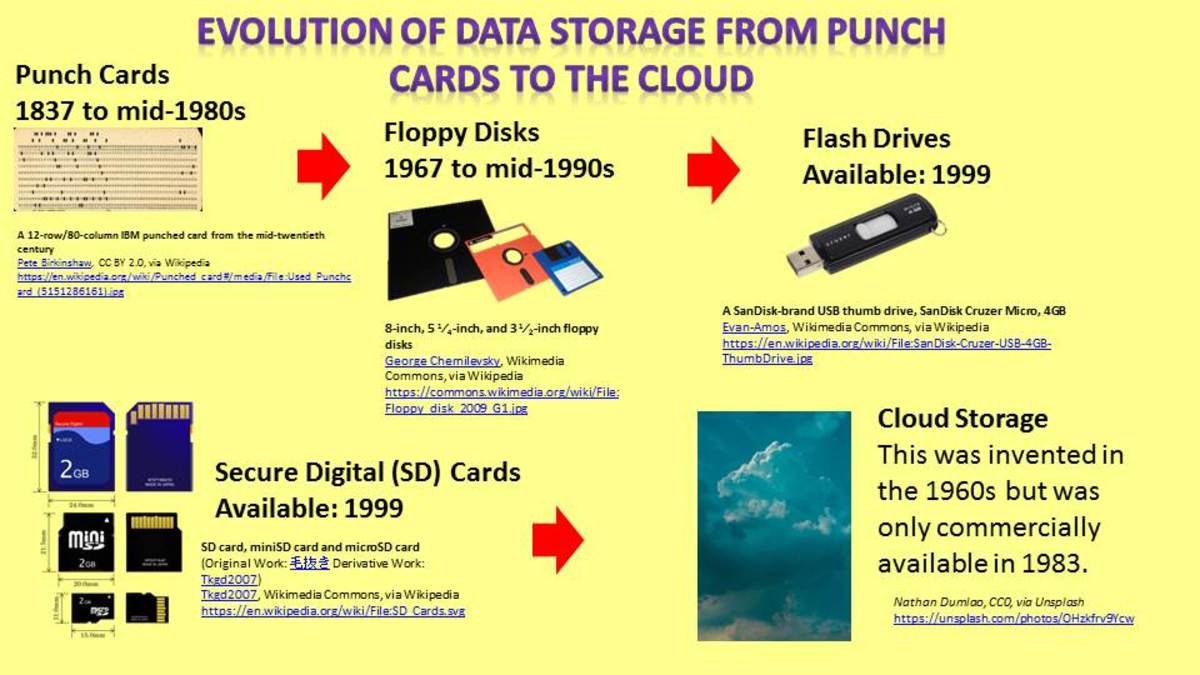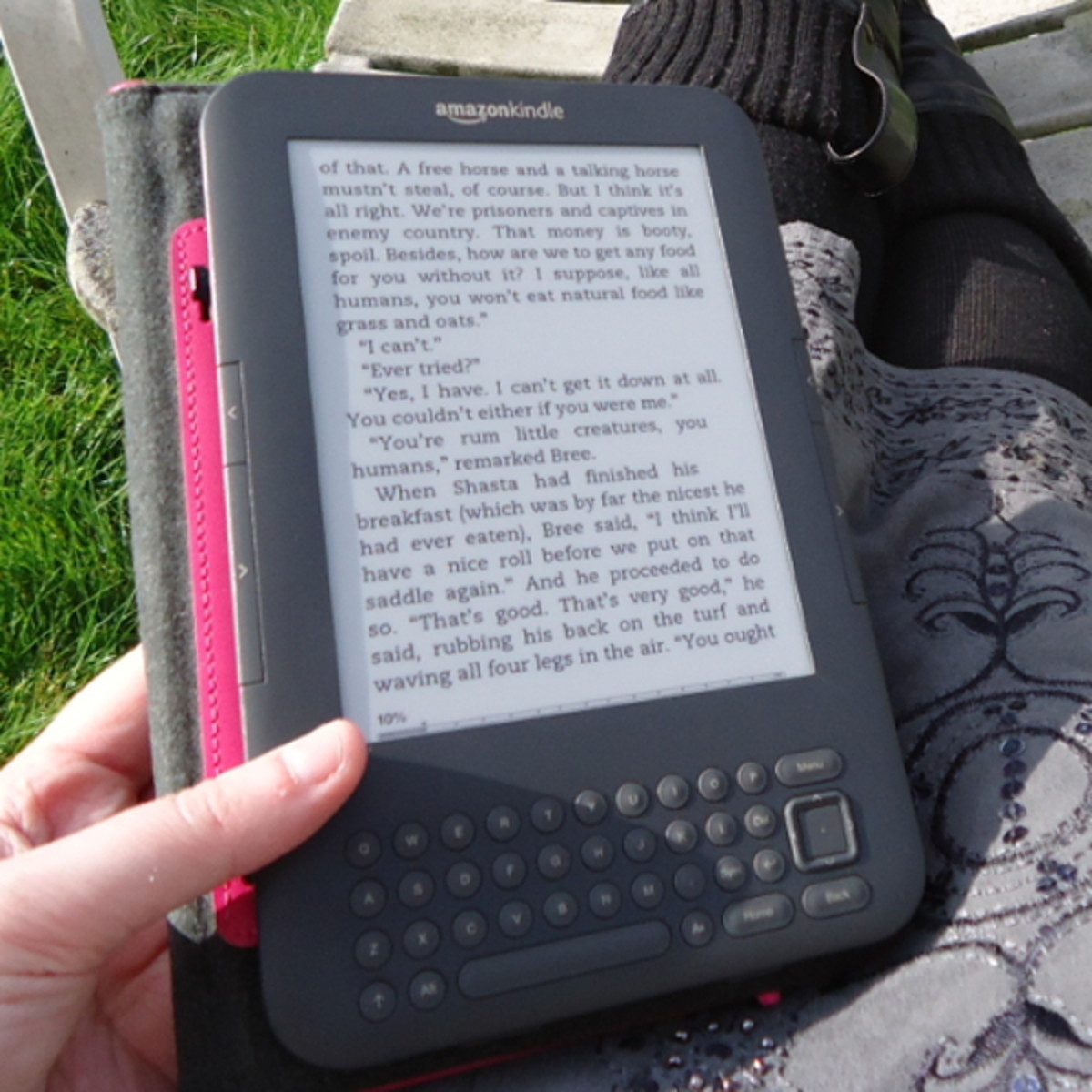BEST External Drives For Data Storage

There's Safety in Storage Numbers - Call For Backup!
How many times have you been working on a document, spreadsheet or photo program only to find the computer decides to have a wobbly?
Loads, I bet. Computers are liable to have 'off days', just like all of us, but one thing they don't do without plenty of encouragement is to ALWAYS KEEP OUR DATA SAFE.
We can spend hours and hours in Photoshop, designing and re-designing our images and layouts, even though we keep saving our files to the hard drive, there's no guarantee that we'll be able to access them after a fatal crash.
EVERYONE NEEDS A BUDDY AS BACKUP, so come and see which external storage drives are available, and what they cost in relation to the capacity they hold. Very few of us, in fact 90% don.t create backups regularly - why not, are we really too busy or too lazy?
If you don't own at least one - then do think about it, as:
BACKING UP DATA IS THE MOST IMPORTANT THING YOU CAN DO
YOU'LL NEVER REGRET IT
Lens created on 2 Mar 2013
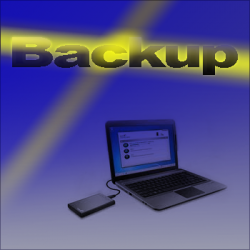
Definition of What Backup Really Is
I'm sure it's self explanatory nevertheless.
In IT, the process of backing up refers to the copying and archiving of computer data so it may be used to restore the original after a data loss event.
Backups have two special purposes. The first and main purpose is to recover data after its loss, either from data deletion or corruption. The secondary purpose is to recover data from an earlier time, that had been configured within a backup application.
Backups normally represent an ordinary method of disaster recovery, and therefore should be part of a disaster recovery plan. But, on their own, backups should not be considered disaster recovery. One reason for this is that not all backup systems or backup applications are able to reconstitute a computer system by restoring data alone from a backup.
Since any system of backup contains at least one copy of all data worth saving, the data storage requirements can be highly significant., so organizing this storage space and managing the backing up process can be a complicated task.
Before data is sent to its storage location, it has to be selected, extracted, and then manipulated. Many different techniques have been developed to optimize this procedure which include the following:
Dealing with open files and live data sources
Data compression
Data encryption
De-duplication
Data loss can be a common experience of computer users.
Image by Rob Hemphill
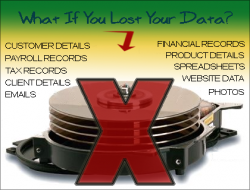
Why Backup Data on Your Computer?
Because...
As computers are a large part of our lives, and through their use we try to organize ourselves as efficiently as we can, they still have the ability to let us down big time. They may not mean it, but heck, it can screw up your entire existence - even only for a moment!
If you value the work you do on your computer (and why wouldn't you!), how would you feel if one day everything on that innocent little machine was ALL GONE? Not too good, I reckon. No emails, no music, no photos, no documents of any sort, nothing! Not even your shopping or socializing details and info.
Following a computer crash, most of us have experienced that sinking feeling of losing files or pictures that hadn't been saved after we'd spent ages working on them, only to begin the mammoth task of reconstruction, wasting many hours or even days. And what about our sanity?
Computers aren't perfect. Motherboards can malfunction, CPU's can die a slow death, precious files become corrupted, NEED I SAY MORE?
WE MUST CREATE BACKUPS.
Why backing up is worth it.
- You'll always have a copy - or more than one if you have extra backup drives.
- Your data is safe in case of any natural occurring disaster to your computer like fire or flood.
- You may rework a file and save it, and suddenly want to get back to the original only to find that the original has been overwritten.
- If your computer get a virus and corrupts your data, you'll be able to get back to where you were beforehand. Sometimes the hard drive will need to be wiped clean, then a re-installation of all your original programs.
- Thieves are likely to steal hi-tech stuff, and your data goes too!
- What about accidental deletion? Backups always can come to the rescue.
- Best of all - it's a good habit to get into.
Are you convinced yet that having copies of your tech life is worth it? You have to be by now!
Image by Rob Hemphill
Seagate Portable Hard Drives


Do You Backup?
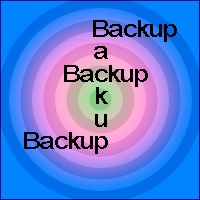
Do You Create Backups?


Which Backup Drive Should I Contemplate Buying?
Does size matter?
There are a great many external drives available, so think about how much storage you need or even how many devices you should have.
I've found that it's better to have two or three slightly smaller capacity devices than one very large one, as it allows me to segregate, say all photos on one drive, all spreadsheets, emails and other documents on another, and perhaps a second backup for valuable photos on a third.
By having several external portable drives, you can safeguard your life on the computer by keeping copies at different locations. You'll now be prepared for possible worst case scenarios, such as a fire in your home or an electricity surge that fries your main hard drive or even the theft of your entire system.
There is no reason why you shouldn't backup externally, so make a good organizational start and spring clean your online life. You can't have too many storage devices.
Recognized Hard Drive & Storage brand names are:
Western Digital
Seagate
Apple
Kingston
Sony
Toshiba
Buffalo Technology
LaCie
Hitachi
Buffalo
Silicon Power
G-Tech
Transcend
Data capacities:
USB Flash Drives are at the low end of data storage, but they're useful for enabling small amounts of data to be portable between computers, laptops or notebooks.
320 GB and under, these units are ideal for the casual user who perhaps doesn't have the need for bigger volumes to be stored. Get two of these and you are well away!
321 GB to 999 GB, all these drives are great, it just depends what you want.
1 TB Up are the really useful external drives, as large numbers of photos can easily be stored. The best option for serious users, designers, developers and photographers - and in fact anyone with LOTS of data.
Image by Rob Hemphill
Western Digital External Hard Drives - Well designed units


Surprise!
Only 10% of computer users backup their computer daily or more often.

Western Digital's Next-Gen My Passport... - ...with Up To 2 TB Of Storage

Image from Amazon.com
WD, manufactures of the world's best-selling External Storage solutions have now given the popular My Passport a capacity boost, fresh new design, improved security features and automatic backup.
In March 2012, Western Digital® released the next generation of their best-selling My Passport® line of portable hard drives. Offering consumers the first-ever 2 TB capacity within a portable drive, five popular colors are available: white, black, silver, red and blue.
The new My Passport portable drives are sleek and stylish with an array of storage options which appeals to their digital consumer's tastes reflecting their personal lifestyles. In addition, the new My Passport drive offers automatic, continuous backup software and WD Security for password protection and hardware encryption.
The new 2 TB model offers huge capacity in an awesome pocket-sized enclosure, affording plenty of secure storage for one's music, photos and video and other important files. The built-in security features help to protect files from unauthorized use, and make the drives safe data repositories for data while offering that peace of mind that busy consumers desire.
"More than money, jewelry and other valuables, the item most missed if ever lost or stolen is one's computer - and everything on it - so our goal in launching the next-generation of the popular My Passport drives is to encourage more consumers to protect their data before something happens. The new My Passport makes backing up and preserving one's digital life easier, reliable and more secure than ever - it's the perfect blend of monstrous capacity, reliability and user-friendly technology in a sleek form factor, now in five colors."
Jim Welsh, executive vice president and general manager of WD's branded products and consumer electronics groups.
Of course, if you own on of these great products you would probably want to look after it meticulously with these My Passport Drive Carry Cases.
Your Favored Backup Method
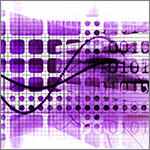
What's you favored method of backing up?
Don't Backup - Excuses
"My computer won't crash."
"I've Never had a virus."
"I'm too busy to backup my computer."
"I don't know how to backup data."
"Who would want to steal my data?"
"I'm just too lazy!"
One of the Best External Hard Drives
Design is sleek and compact
Automatic backup software
Password protection and hardware encryption
Data Transfer Rate on USB 3.0 is up to 5 GBps
2-Year Limited Warranty

Data Backup & Recovery

Portable Drives or Not?
Do You Use Portable Drives?

Backup Files to the Cloud
Alternative to hard drive
Here are a few choices if you want to look into this new method of storage.
Windows Live SkyDrive is one option available if you wish to backup to an online storage space, while Microsoft offers a few extra storage options like Hotmail, which offers enough storage space to store your contacts list, emails and calendar.
Windows Live Mesh is yet another, which lets you synchronize all your files and folders on all your PC's and other devices. This'll provide adequate cloud storage for all your most important files. However, if you need even more space, do some research then select the online storage spot that fits your needs.
Image by Rob Hemphill
It is important to recognize the limitations and human factors involved in any backup scheme