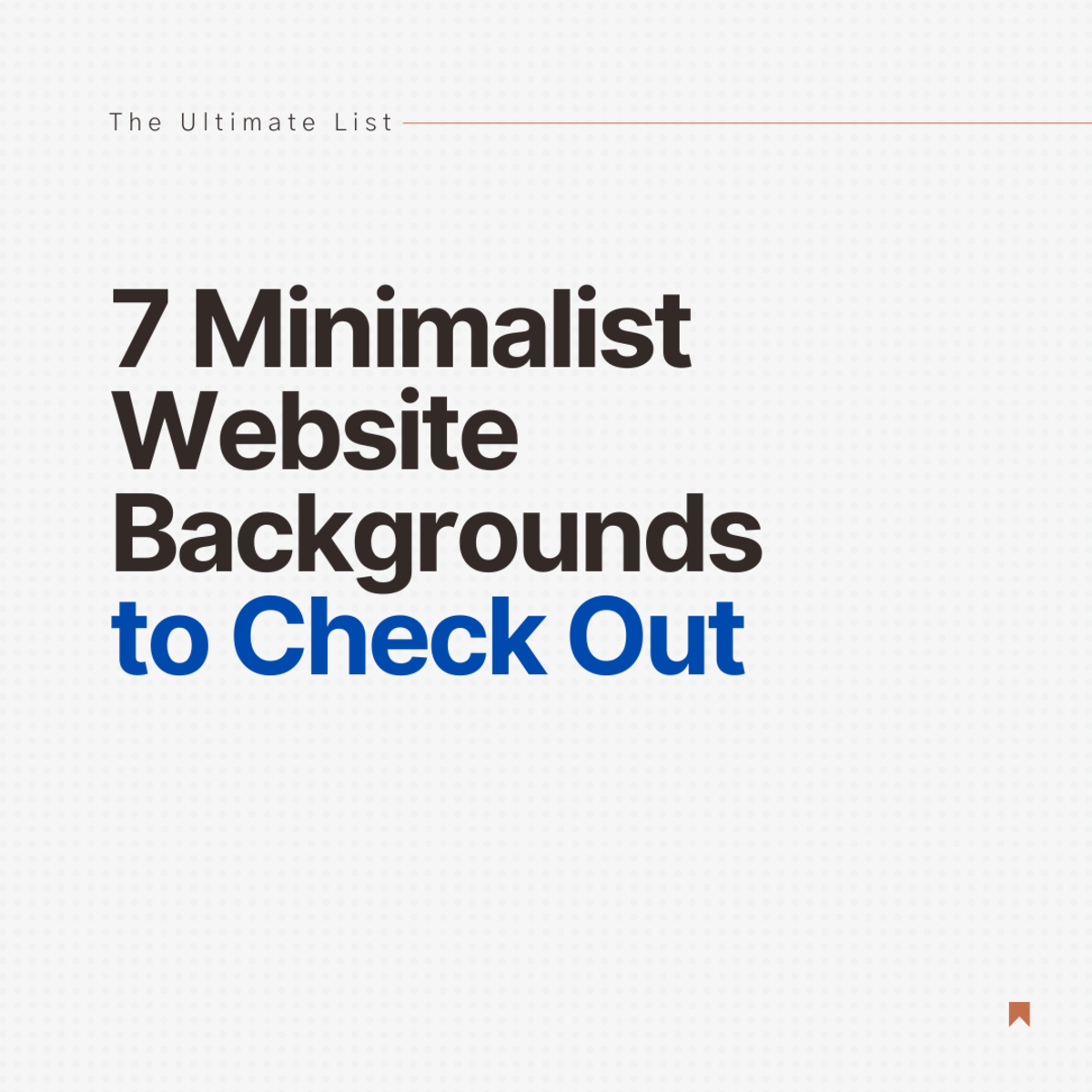Photoshop And Dreamweaver

Photoshop and Dreamweaver - A Reliable Combination
Ever since I got interested in web design and implementation, I have relied on what I consider to be the best two programs for this - Adobe's Photoshop and Dreamweaver to get fantastic results. Of course each works well on its own, but together they are a force to be reckoned with especially with the added features in the CS6 of each.
Photoshop is the industry standard image editing program for professional raster graphics and other digital art, while Dreamweaver is a web development application. Both are owned by Adobe Systems.
If you haven't got to grips with either of these applications yet or think they are too complicated - don't worry, there are so many excellent tutorial sites which will walk you through every detail of design and layout, whether you are a beginner or a seasoned pro.
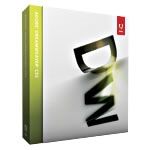
About Dreamweaver CS5.5
Create modern websites
Adobe Dreamweaver CS5.5 is a comprehensive professional toolset for designing and deploying compelling websites and mobile applications. Using powerful coding tools or the state-of-the-art visual interface, create advanced sites and applications using HTML5, CSS3, and jQuery support for desktops, phones, and tablets.
Dreamweaver CS5.5 is the current version.
Features of Dreamweaver
As a WYSIWYG Presto-based editor, Dreamweaver can hide the HTML code details of pages from the user, making it possible for non-coders to create web pages and sites.
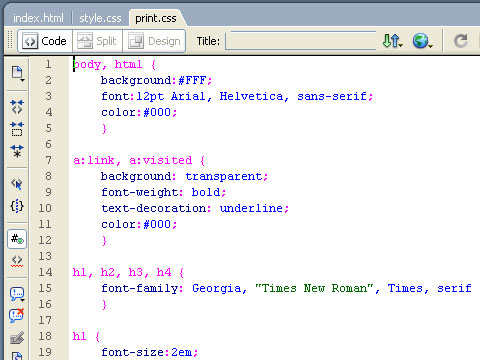
Example of CSS layout
Adobe has increased the support for CSS and other ways to lay out a page without tables in later versions of the application, with the ability to convert tables to layers and vice versa.
Dreamweaver allows users to preview websites in many browsers, provided that they are installed on their computer. It also has some site management tools, such as the ability to find and replace lines of text or code by whatever parameters specified across the entire site, and a templatisation feature for creating multiple pages with similar structures. The behaviours panel also enables use of basic JavaScript without any coding knowledge.
Dreamweaver can use "Extensions" - small programs, which any web developer can write (usually in HTML and JavaScript). Extensions provide added functionality to the software for whoever wants to download and install them. Dreamweaver is supported by a large community of extension developers who make extensions available (both commercial and free) for most web development tasks from simple rollover effects to full-featured shopping carts.
Like other HTML editors, Dreamweaver edits files locally, then uploads all edited files to the remote web server using FTP, SFTP, or WebDAV. Dreamweaver CS4 now supports the Subversion (SVN) version control system.
Dreamweaver Books

About Photoshop CS6 & CC
The flagship product of Adobe Systems
Adobe Photoshop, or simply Photoshop, is a graphics editing program developed and published by Adobe Systems. It is the current and primary market leader for commercial bitmap and image manipulation. It has been described as "an industry standard for graphics professionals" and was one of the early "killer applications" on the Macintosh.
Photoshop CS5, the current twelfth iteration of the program, was officially announced on 23 September 2008 and released on 15 October 2008. "CS" reflects its integration with other Creative Suite products, and the number "6" represents it as the sixth version released since Adobe re-branded its products under the CS umbrella.
Adobe Photoshop CS5: Content-Aware Fill on YouTube - It's not sneak peek any more!

Features of Photoshop
Photoshop has strong ties with other Adobe software for media editing, animation, and authoring.
Files in Photoshop's native format, .PSD, can be exported to and from:
Adobe ImageReady
Adobe Illustrator
Adobe Premiere Pro
After Effects
Adobe Encore...
... to make professional standard DVDs and provide non-linear editing and special effects services, such as backgrounds, textures, and so on, for television, film, and the Web. For example, Photoshop CS broadly supports making menus and buttons for DVDs. For .PSD files exported as a menu or button, it only needs to have layers, nested in layer sets with a cuing format, and Adobe Encore DVD reads them as buttons or menus.
Photoshop revolves around editing pixels, unlike Adobe Illustrator which uses vectors. When an image is rendered into Photoshop, it is compiled by millions of single-colored pixels. At its core, Photoshop works by manipulating each individual pixel. Pixels are manipulated according to whichever tool is being used. In the case of other tools, such as Blending Modes, the pixels are modulated according to their relations with other pixels. Individual colors are encoded by a 3-part scale: red values, green values, and blue values (RGB). Each value is measured on a scale of 0 to 255, with saturation increasing proportionate to number scale. A value of Red: 255 Green: 0 Blue: 0 will be rendered as pure red. All 3 values at 255 will be rendered as white, all values at 0 will be rendered as black, etc.
Photoshop can utilize the color models RGB, lab, CMYK, grayscale, binary bitmap, and duotone. Photoshop has the ability to read and write raster and vector image formats such as .EPS, .PNG, .GIF, .JPEG, and Fireworks. It also has several native file formats:
- The .PSD (Photoshop Document) format stores an image with support for most imaging options available in Photoshop. These include layers with masks, color spaces, ICC profiles, transparency, text, alpha channels and spot colors, Clipping paths, and duotone settings. This is in contrast to many other file formats (e.g. .EPS or .GIF) that restrict content to provide streamlined, predictable functionality. Photoshop's popularity means that the .PSD format is widely used, and it is supported to some extent by most competing software.
- The .PSB (Large Document Format) format is a newer version of .PSD designed for files over 2 gigabytes.
- The .PDD (PhotoDeluxe Document) format is a version of .PSD that only supports the features found in the discontinued PhotoDeluxe software.

Photoshop Interface
Enhanced collapsible Palette Panes
Photoshop now supports a new interface that's slick and intuitive. Don't worry, things are still in the same place, more or less.
Photoshop is now dressed in collapsible Palette Panes (as one with orange border to the right). The palettes can be docked, minimized into icons or dragged out of the panes to perform the way they always have. This new interface really maximizes screen real estate and lets the application get out of the way of your work. The toolbox can now be displayed as a single column or the standard 2-column for those of us who resist change.
There are new enhancements to the full screen mode (F key). There are now 4 modes:
- Standard: The default view.
- Maximized: The pasteboard fills the window and the document is enlarged to the maximum possible size without being covered by any palettes.
- Full screen with menu: Hides the Status bar and fills the screen with the pasteboard.
- Full screen without Menu: Same as previous but without any menu at the top. (This is sometimes called the "presentation mode").
As always, press the TAB key to hide the palettes, but now scroll to the edges of the screen and the interface will elegantly slide out, awaiting your interaction.
Photoshop Books
Video Niche Sitebuilder
Check this out - it's phenomenal!
What if you could instantly build Tens, Hundreds, or even thousands of those optimized Video Web Sites... without ever lifting a single finger to update them, to add new content, to monetize them?
Introducing
Video Niche Site Builder (TM)
As easy as 1, 2, 3...